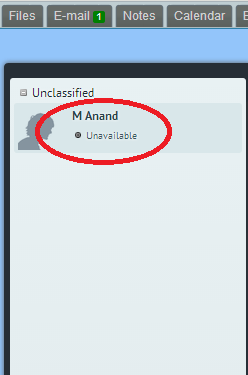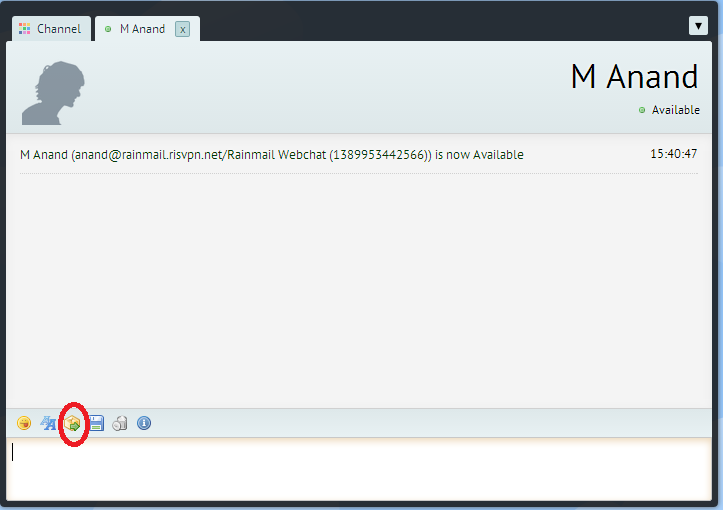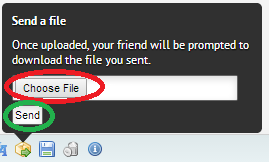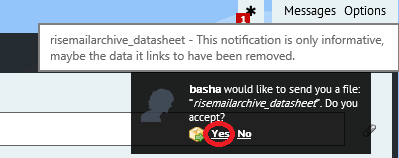In addition to sending instant messages, Files can be transferred to contacts in user's list. The same can be done by following these instructions:
- Login to Text IM. That will bring up the following screen.
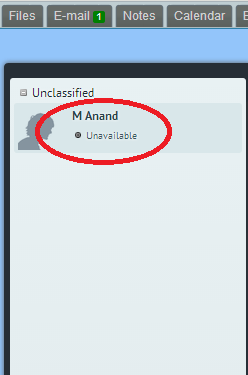
- Please note that Files can only be sent to users who are logged in. Click on the user you want to send the file to. That will bring up the chat screen as follows:
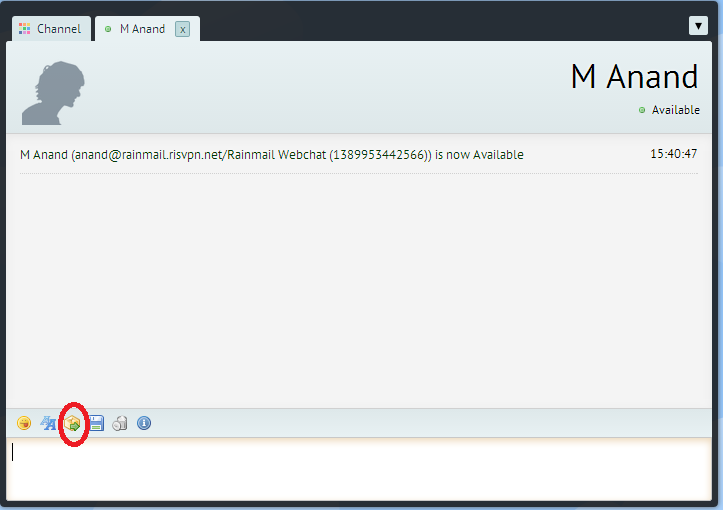
- Click on Send File icon (indicated by Red Oval above). That will bring up the following dialog
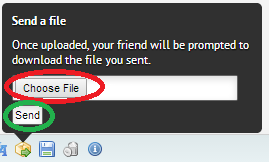
- Click on Choose File (indicated by Red Oval) and select the file to be sent to the user.
- A confirmation message will be displayed to the recipient user as follows and the user is expected to accept the file by clicking on Yes button (indicated by Red Oval in the screen below).
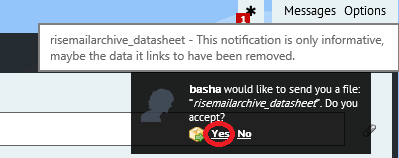
- Once the recipient user accepts the file it will be uploaded and sent to recipient for download.