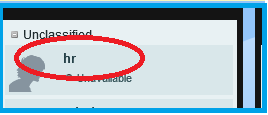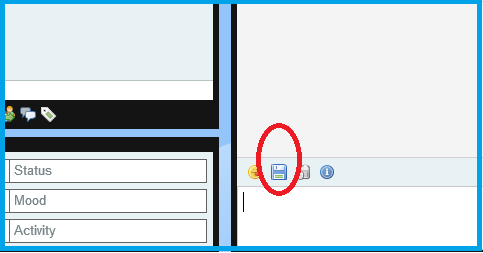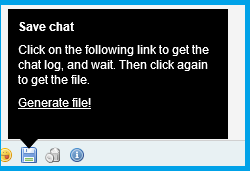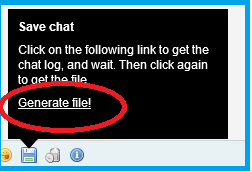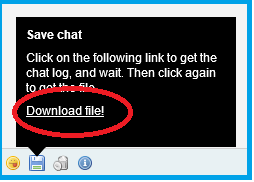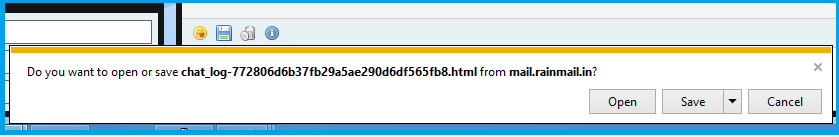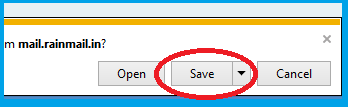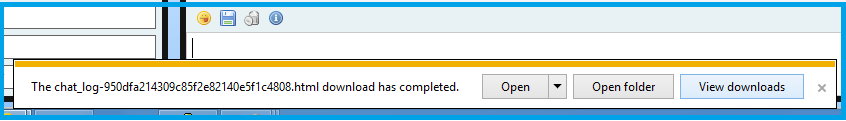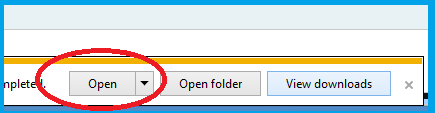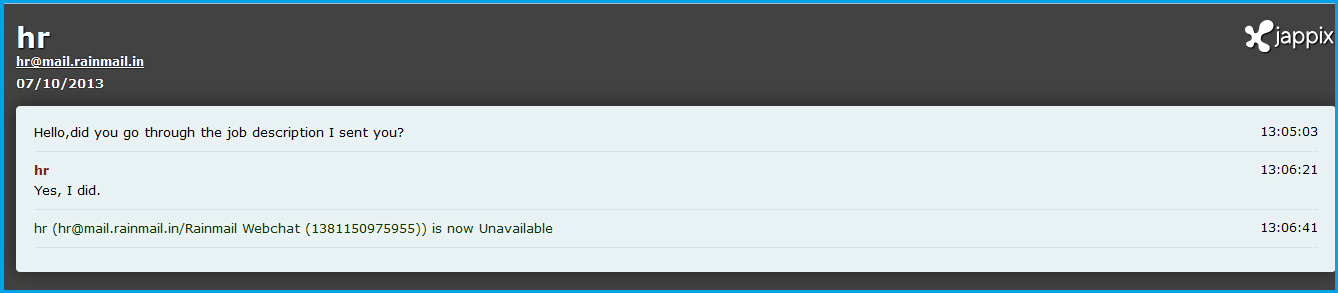To download the transcript of a chat conversation:
- Click on the participant's username (indicated by the red oval) to open the conversation window
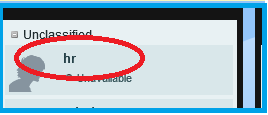
- Hover the mouse on Save button (indicated by the red oval)
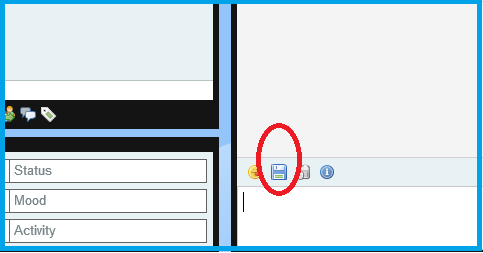
- The Save chat window pops up
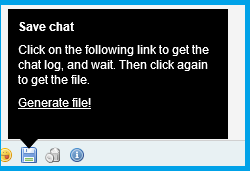
- Click on Generate file! (indicated by the red oval) and wait for one minute
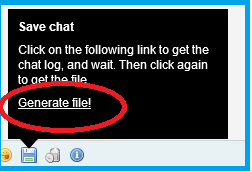
- The Download file! message (indicated by the red oval) appears. Click on Download file!
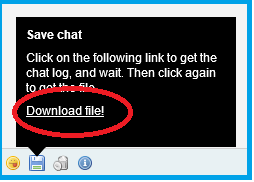
- The following window pops up
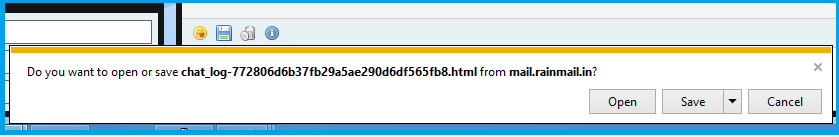
- Click on Save (indicated by the red oval)
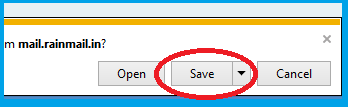
- The following window pops up
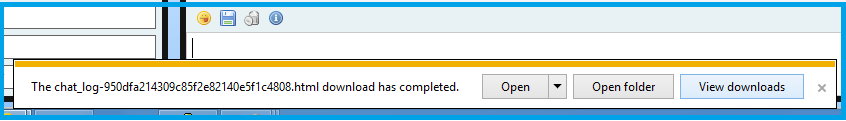
- Click on Open (indicated by the red oval)
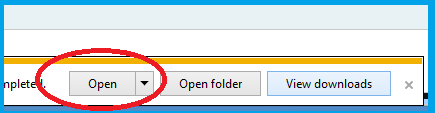
- The contents of the downloaded chat log can be seen
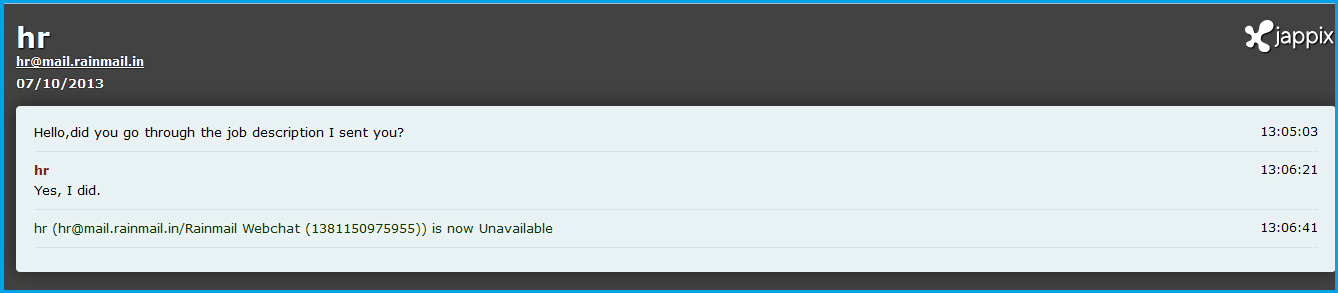
- You have successfully downloaded a chat log