By default, Web chat displays only contact who are online. To see all contacts (including those users who are offline), follow these instructions:
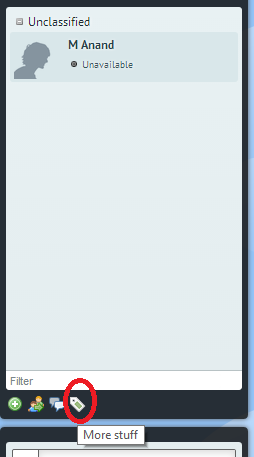
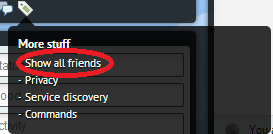
|
Copyright (c) 1999-2014. Carizen Software (P) Ltd. All rights reserved.
|
|
What do you think about this topic? Send feedback!
|