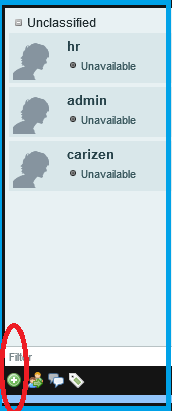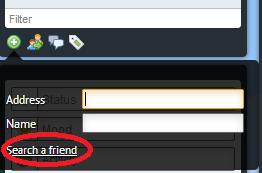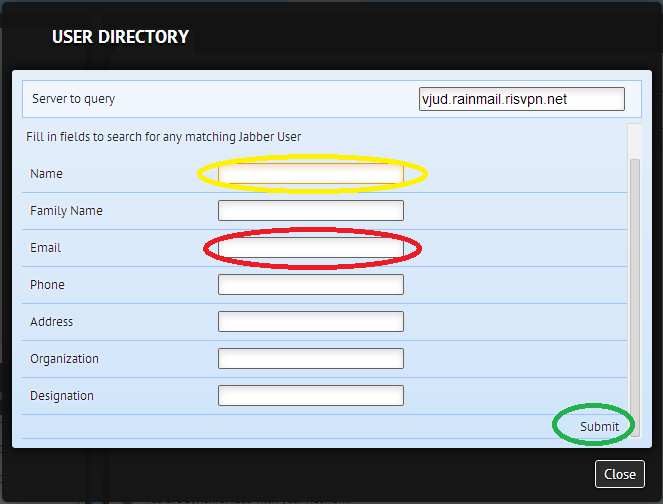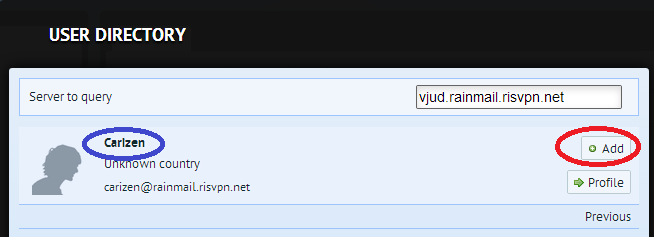The Add Friend option requires an user address to be manually entered. Rainmail Chat Server also allows to search the list of users and select user to add as a Friend. Follow the instructions below to search:
- Click on the Add a friend icon (indicated by Red Oval below).
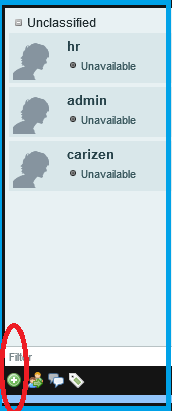
- In the screen that comes up, click on Search a friend. That will bring up the following screen
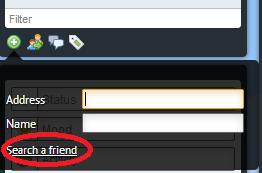
- That will bring up the following screen
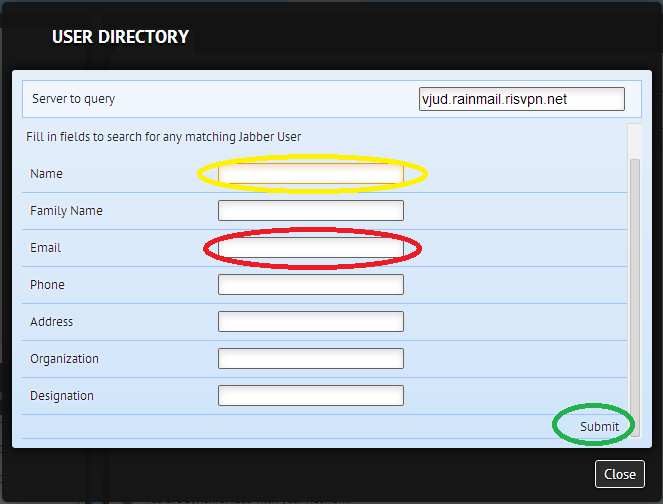
- Search can be done based on various parameters including Name, Email, Phone, Address or Designation. Some possible fields like Name (indicated by Yellow Oval) and Email (indicated by Red Oval) are indicated above.
- Click on Submit button (indicated by Green Oval above)
- Rainmail Chat Server will search and display the result as per the following screen
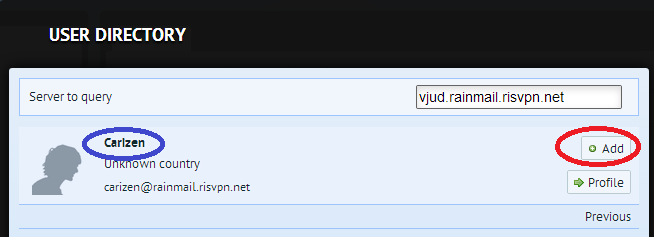
- Name and other details of the person is given (as indicated by Blue Oval). The user can be added to the Friend list by clicking on Add button (as indicated by Red Oval above).