When another user requests an user to be a friend, this request must be approved. In this section, we will look at the procedure for the same.
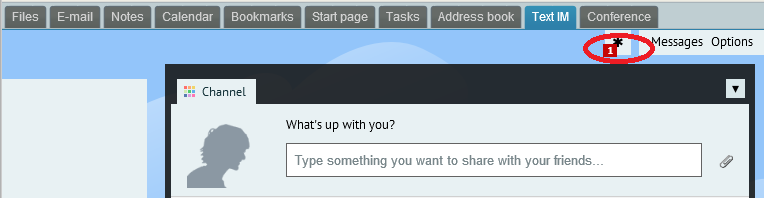
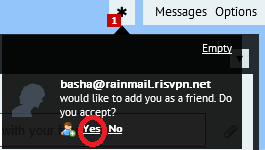
|
Copyright (c) 1999-2014. Carizen Software (P) Ltd. All rights reserved.
|
|
What do you think about this topic? Send feedback!
|