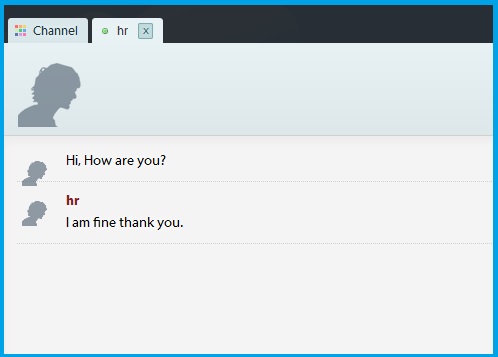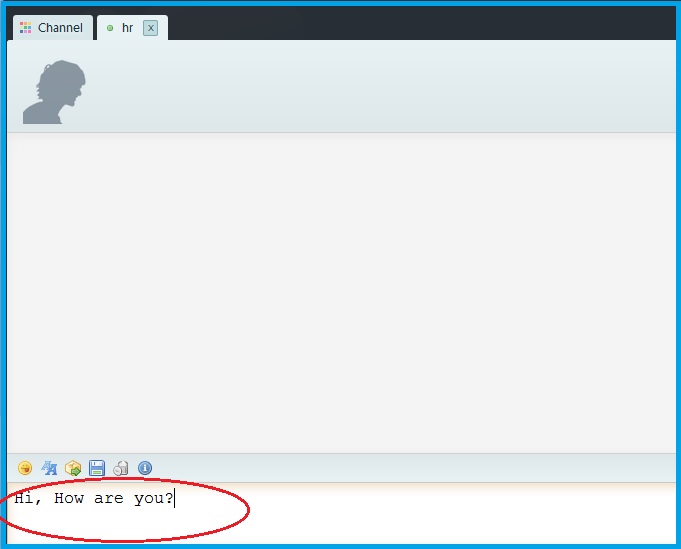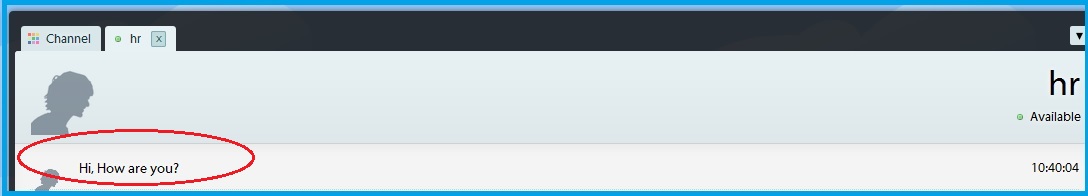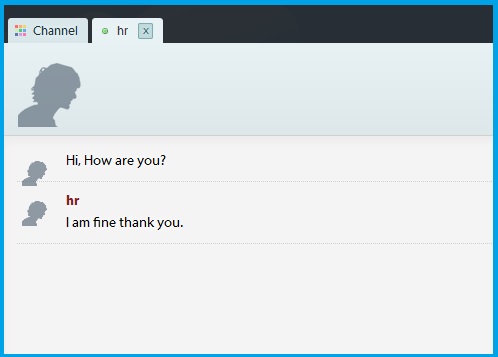Once you are logged in to Web chat, the list of authorized users and their available/unavailable status are displayed. To chat with an online user :
- Click on the username of the person you want to chat with

- A new conversation tab opens. Type the text message in the edit box at the bottom of the screen (indicated by the red oval) and press Enter
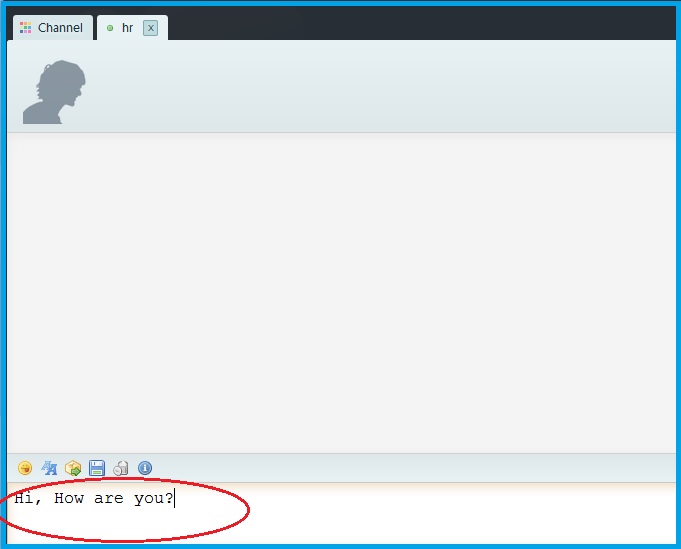
- The sent message is displayed in the conversation window (indicated by the red oval)
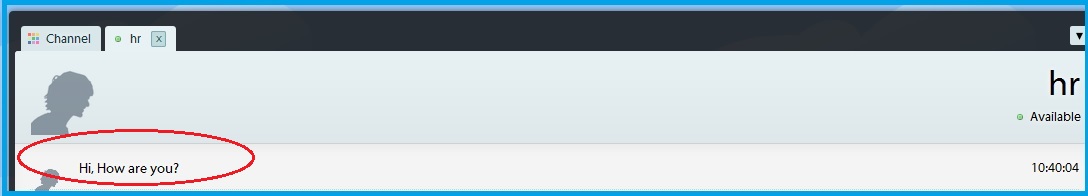
- Whenever the other user sends a message, it is displayed in the conversation window. The conversation transcript appears in the top half of the screen with indication on who typed what.