Users can mark an email message contained in a folder as spam. When done, marked email is moved to the Spam folder.
To Mark as SPAM:
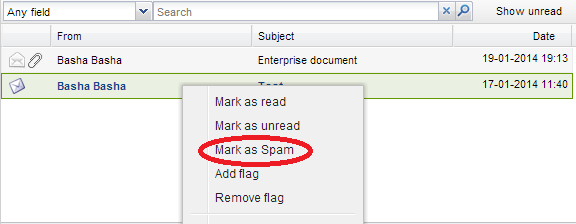
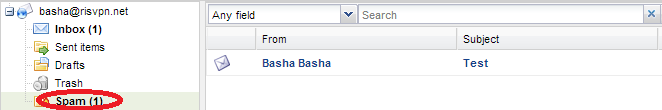
 SAFENTRIX,, in addition to moving to Spam folder, Rainmail Webmail also can send Spam feedback to
SAFENTRIX,, in addition to moving to Spam folder, Rainmail Webmail also can send Spam feedback to  SAFENTRIX. For details on the same, please see Email Settings
SAFENTRIX. For details on the same, please see Email Settings|
Copyright (c) 1999-2014. Carizen Software (P) Ltd. All rights reserved.
|
|
What do you think about this topic? Send feedback!
|