Users can Flag/Unflag email messages contained in any of the folders. Flags are typically used as a reminder to look at the emails again.
To Add/Remove a flag:
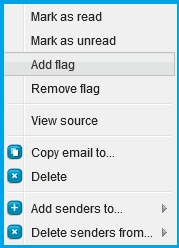
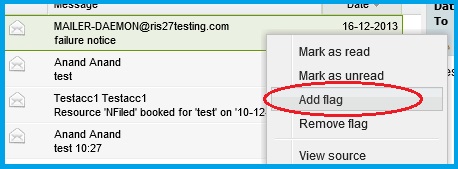
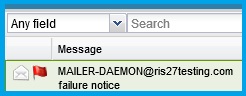
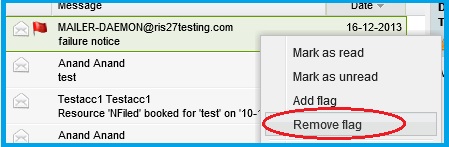
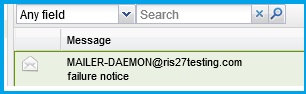
|
Copyright (c) 1999-2014. Carizen Software (P) Ltd. All rights reserved.
|
|
What do you think about this topic? Send feedback!
|