When an email message is opened, the icon indicating its Unread status changes to Read. Users can mark a read email message as Unread and mark an unread message as Read.
To Mark as Read / Mark as unread:
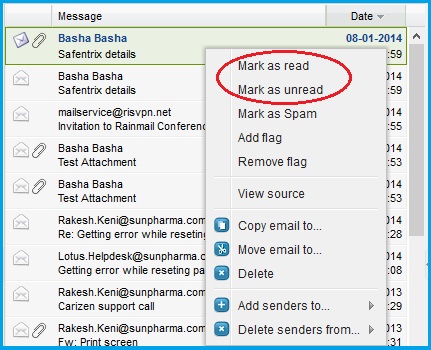
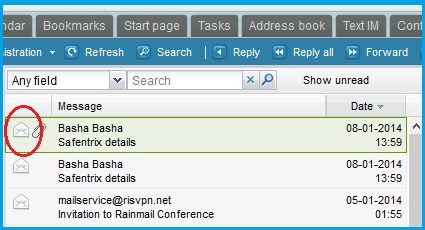
|
Copyright (c) 1999-2014. Carizen Software (P) Ltd. All rights reserved.
|
|
What do you think about this topic? Send feedback!
|