Rainmail Web mail provides an advanced search facility. using this facility users can search for emails based on various parameters like
In this section, we will give instructions on the

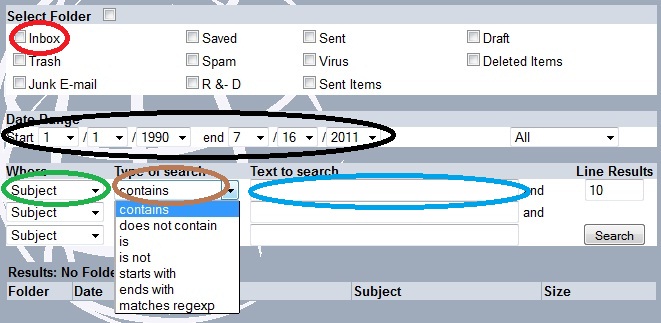
|
Sl. No. |
Indication |
Parameter |
Detailed Description |
|
1 |
Red Oval |
Folders |
This section can be used to specify in which folders to search. TO include a folder in the search, check on the box next to the folder name.
|
|
2 |
Black Oval |
Date range |
Emails can be searched on a date basis (e.g., emails received between 1-1-2000 and 1-1-2001). For searching based on date, select the dates next to Start and end. The dates should be specified in MM/DD/YYYY format. |
|
3 |
Green Oval |
Email field |
Emails can be searched based on following fields:
|
|
4 |
Brown Oval |
Type of match |
Email fields can be matched against a string in following ways:
|
|
5 |
Blue Oval |
Text to Search |
User can enter the pattern/text to be searched for in Text to search list box. |
|
Copyright (c) 1999-2014. Carizen Software (P) Ltd. All rights reserved.
|
|
What do you think about this topic? Send feedback!
|