Rainmail Web mail provides a Global and local address books. These address books contain Email addresses and other details (like Address, Phone number, Company name, etc.). Global address books contains common entries applicable for all users. Global Address book can only be modified by Rainmail Administrator. Local Address book entries can be created by users and will be accessible only to the user who created them.

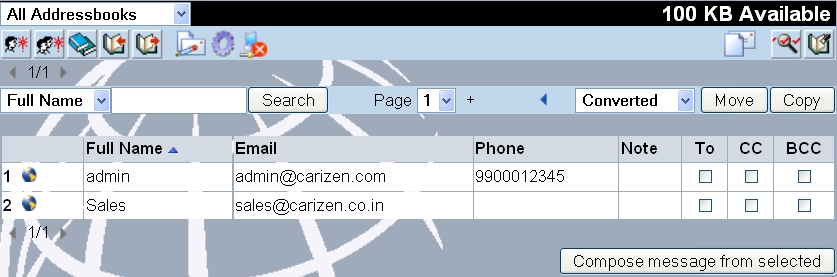
|
Copyright (c) 1999-2014. Carizen Software (P) Ltd. All rights reserved.
|
|
What do you think about this topic? Send feedback!
|