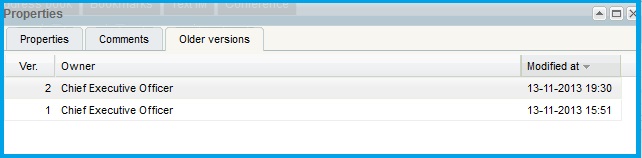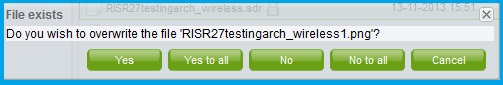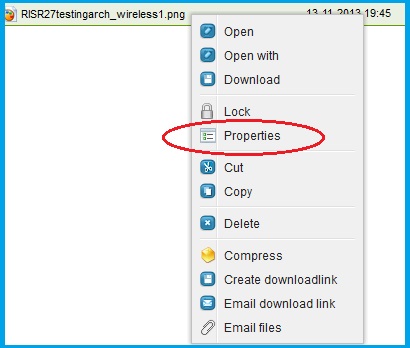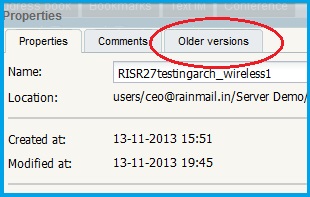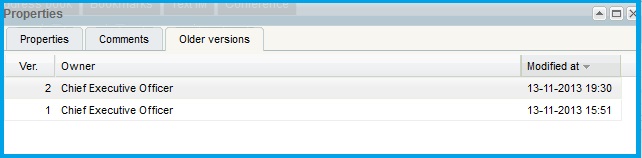Rainmail's Versioning feature allows users to store and access up to 3 versions of an uploaded file.
- To store versions of a file::
- Follow the procedure to upload a file. If a version of the file is already stored in the folder, then the following pop up appears
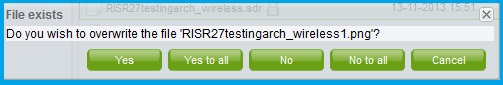
- Click Yes / Yes to all
- The newest version of the file is stored in the folder
- To access older versions:
- Right click on the filename
- The following menu appears. Click on Properties
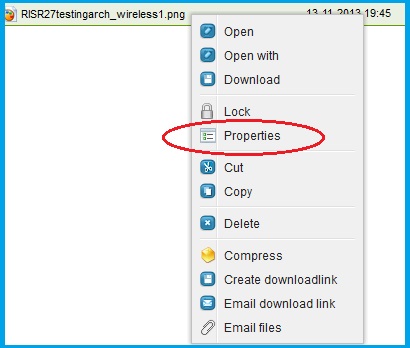
- The Properties dialog appears. Click on Older Versions (indicated by the red oval)
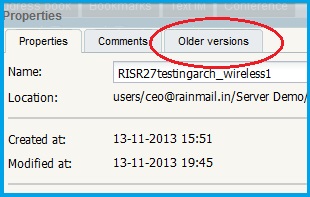
- Previously uploaded versions of the file are listed. Double click on the entry to access the file