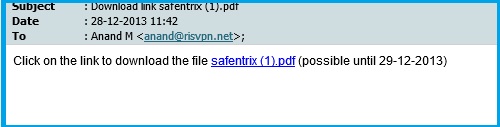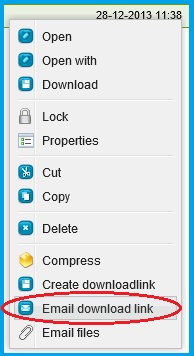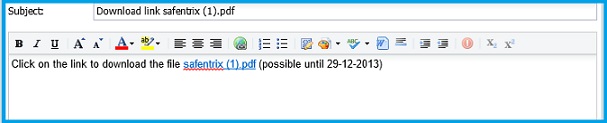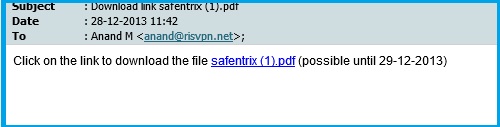Files stored in the Files module can be sent as a downloadable email link to other email addresses.
To send a downloadable link:
- In the Files module, open the folder containing the file. Right click on the filename.
- The following menu appears. Select Email download link (indicated by the red oval)
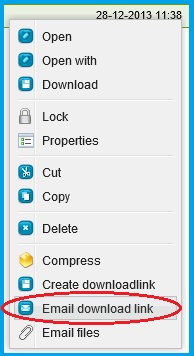
- The Download link expire time calendar appears. Select the date until which the link should be valid

- The Compose an e-mail message window pops up. The email message contains the download link. Type the recipient's email address and any additional text in the body of the message. Click on Send
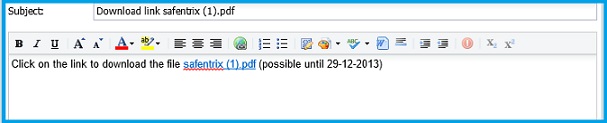
- The recipient receives the email and can use the download link till the specified expiry time.