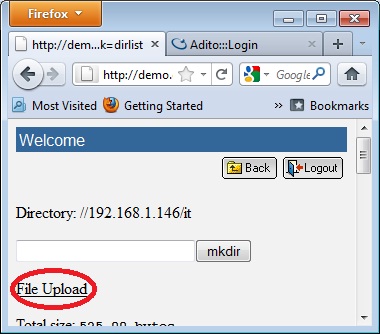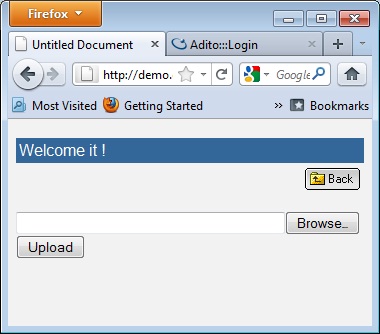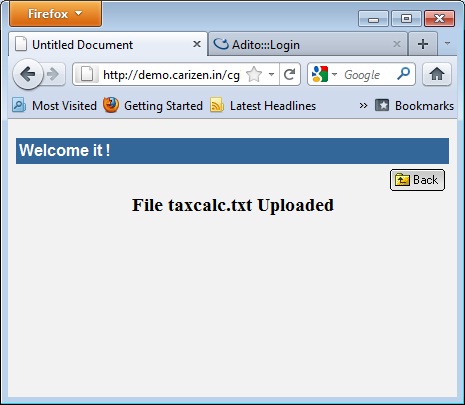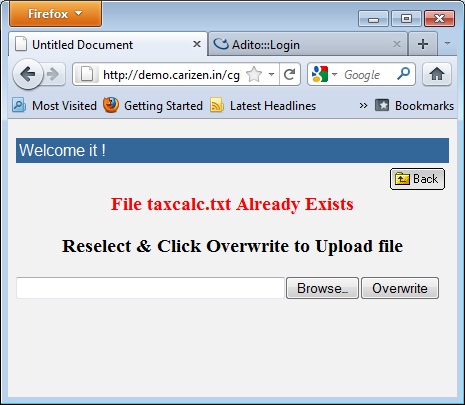Once a new folder is created in IFS, users can upload files onto the same.
The steps given below illustrate how to upload a file using IFS
- Login to IFS and navigate to the folder where the file has to be uploaded. In the Window that comes up, click on the File Upload link (indicated by the red oval).
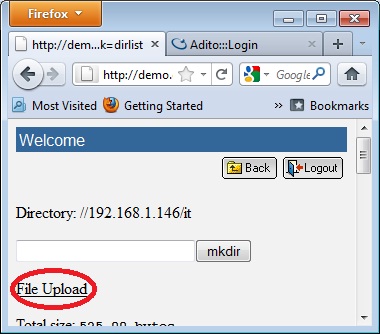
- The following window appears
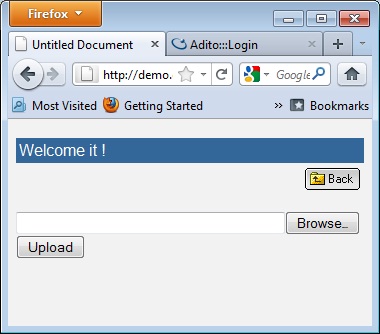
- Click on Browse button. Select the file to upload.
- Click on Upload button.
- If this is a new file (not already existing in the folder), the file is uploaded onto File Server and following message is displayed.
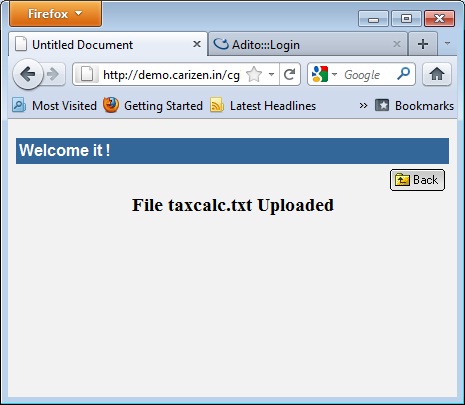
- If it is an already existing file,the following message appears.
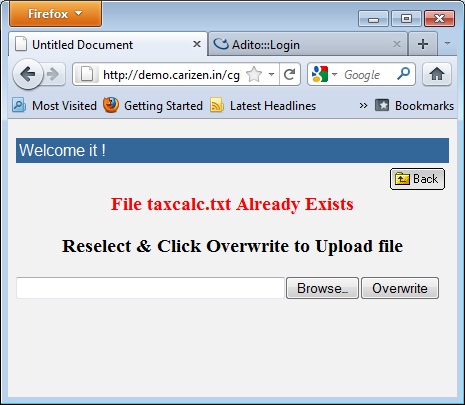
- If you wish to overwrite the file, reselect the file using Browse button and click on Overwrite button.
- The selected file will be uploaded onto the File Server (and the older file is overwritten).