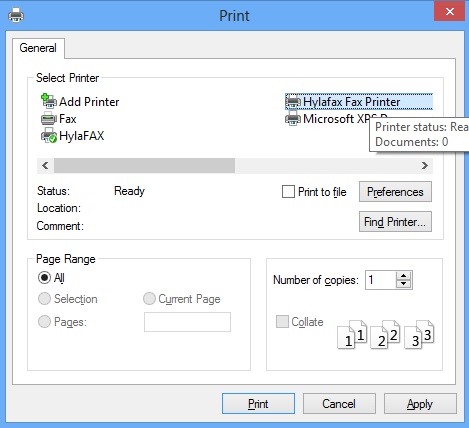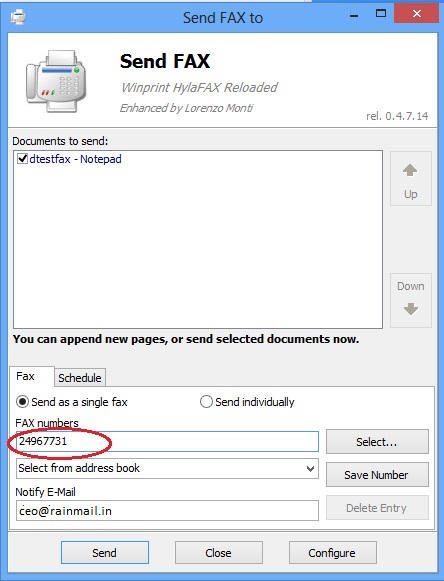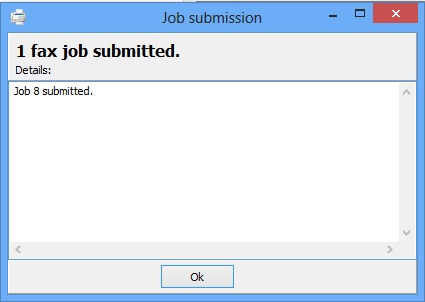A user can fax any document by printing it to Hylafax Printer. An example on how to fax a document is shown here.
- Open the document to be faxed. Click on the File menu and select Print
- The following menu appears. Select Hylafax Fax Printer and click on Print
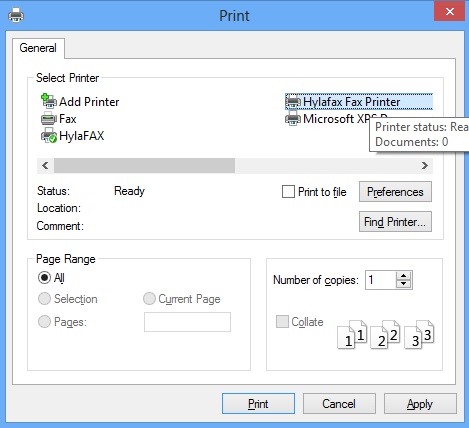
- The Send Fax to dialog appears.
- In the edit box next to FAX number (indicated by the red oval), type the fax number to be dialled.
- Click on Send
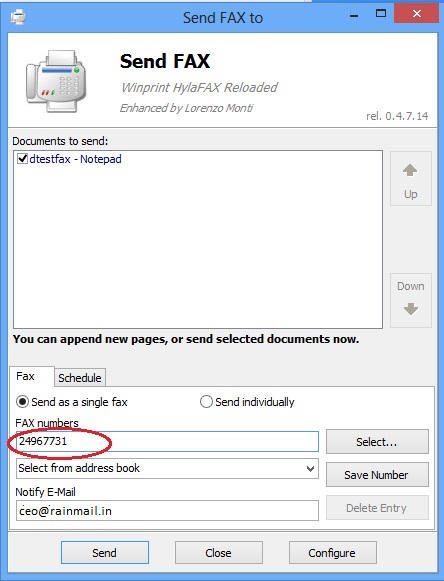
- The fax message is transmitted to your Rainmail Fax Server and the following message pops up. Click OK
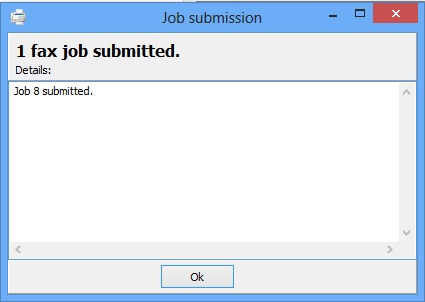
- An email notifying the successful delivery/failure to send is sent to your email Inbox