Rainmail Web mail client allows users to have multiple folders and organize emails into these folders. In this section, we will look at various features available with Folders.

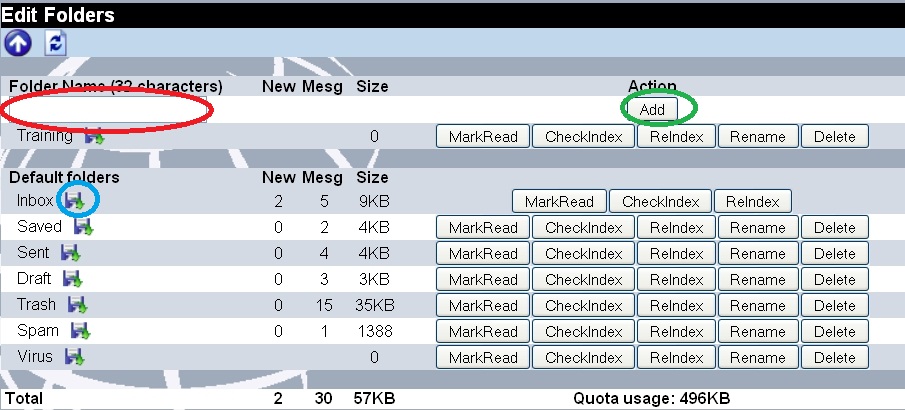
|
Sl. No. |
Feature |
Detailed Description |
|
1 |
Add Folder |
Users can create custom new folders as follows:
|
|
2 |
Folder Properties |
All user created folders are displayed first. The default folders (created by system) are displayed last. Against each folder, the following folder properties are displayed:
|
|
3 |
Folder Actions |
Here we will see the activities an user can do on the folders:
|
|
4 |
Folder Summary |
Web mail also displays the total of the individual Properties (like Size, new, Messages, etc.) in the last row of Folders page. |
|
Copyright (c) 1999-2014. Carizen Software (P) Ltd. All rights reserved.
|
|
What do you think about this topic? Send feedback!
|