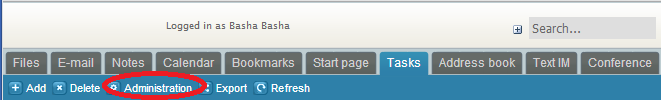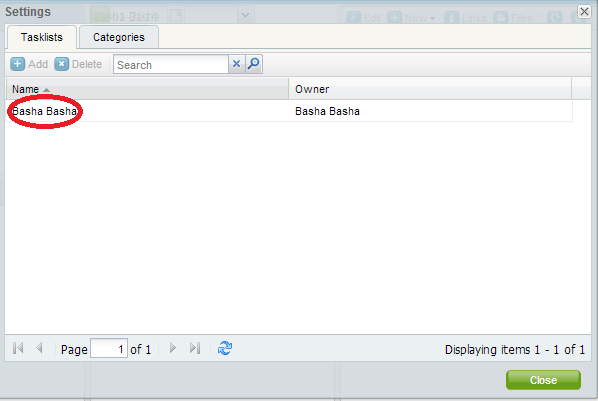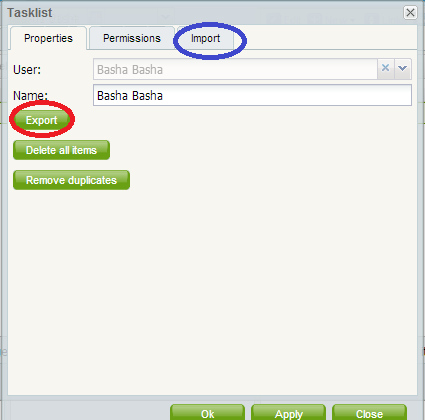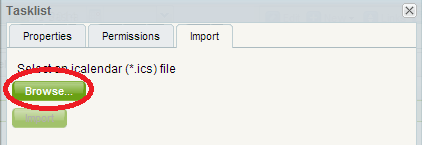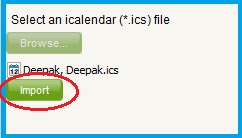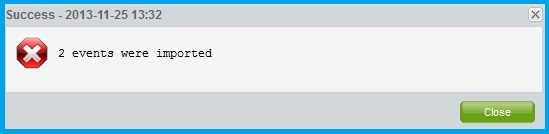Users can export/import tasks in a Tasklist to/from another application. The data is exchanged using ICS (.ics) format.
- Click on Administration (indicated by the red oval)
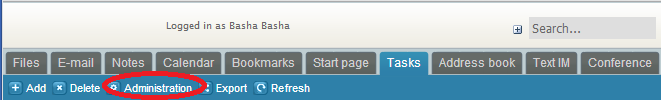
- That will bring up the following screen.
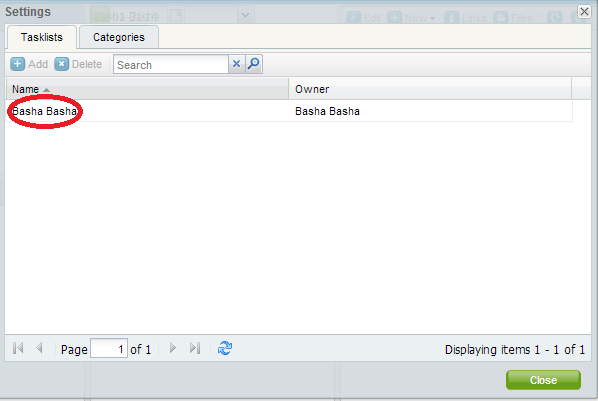
- Double click on user's task list (indicated by Red Oval above). That will bring up the following screen:
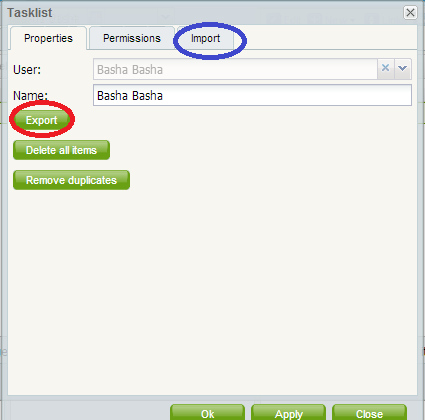
- To export a Tasklist:
- Click on Export button (indicated by Red Oval above).
- A file will be downloaded by browser. This file is the exported task list and can be further imported to other applications.
- To import a Tasklist:
- Click on Import tab (indicated by the Blue oval above). The following screen appears. Click on the Browse button (indicated by the red oval) and select the .ics file to be imported
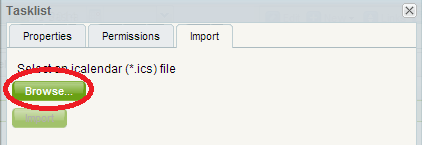
- The selected file's name is displayed. Click on Import button (indicated by the red oval)
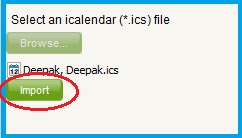
- The following dialog pops up. Click Ok
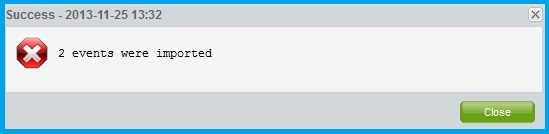
- Click Ok to close the Tasklist dialog
- The imported Task list events are added to the user's Task list