While composing emails , Rainmail Email allows users to request Read Notification, set Priority, enable/disable HTML and encrypt with SMIME.
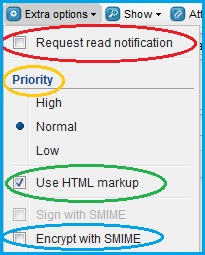
|
Sl No |
Feature |
Indicated by |
Description |
|
1 |
Read Notification |
Red oval |
Senders can get a Read receipt when the recipient receives and opens the Email. A sender can request a Read receipt by checking the Request Read Notification check box |
|
2 |
Priority |
Yellow oval |
Users can set priority for the emails.
|
|
3 |
Use HTML markup |
Green oval |
Users can compose emails in Rich Text Format (using HTML markup) or Plain Text format. Rainmail by default allows users to compose using HTML markup. To switch to Plain Text format uncheck the check box next to Use HTML markup |
|
4 |
Encrypt with SMIME |
Blue oval |
Users can send emails securely by digitally signing and encrypting with SMIME |
|
Copyright (c) 1999-2014. Carizen Software (P) Ltd. All rights reserved.
|
|
What do you think about this topic? Send feedback!
|