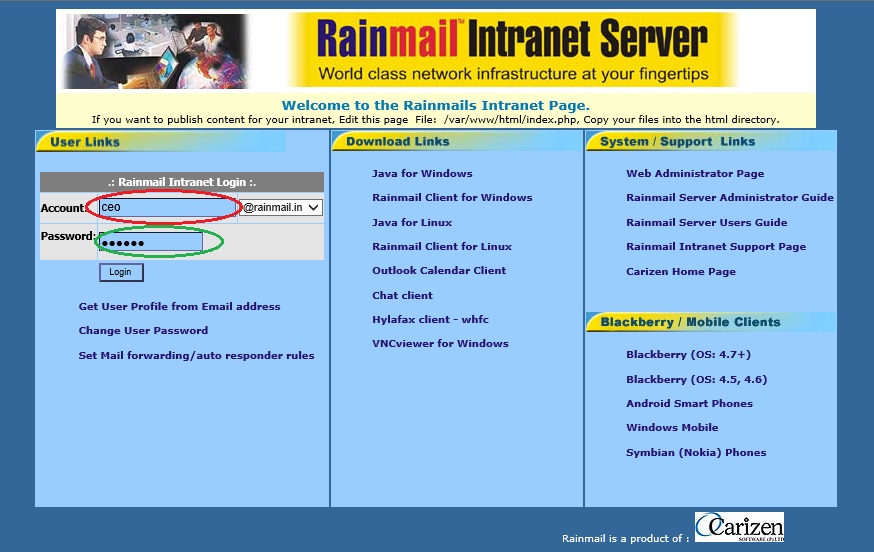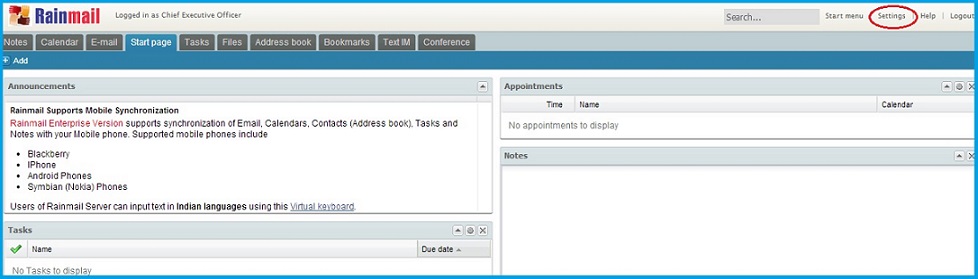In order to use Rainmail Collaboration Suite, a user has to login to Rainmail Webmail
Perform the following steps to login:
- Open any Internet browser and go to the Rainmail Webmail Homepage
- The following screen appears.
- In the edit box next to Accounts: (indicated by the red oval), type the username part of your email address
- In the edit box next to Password: (indicated by the green oval) type the corresponding password
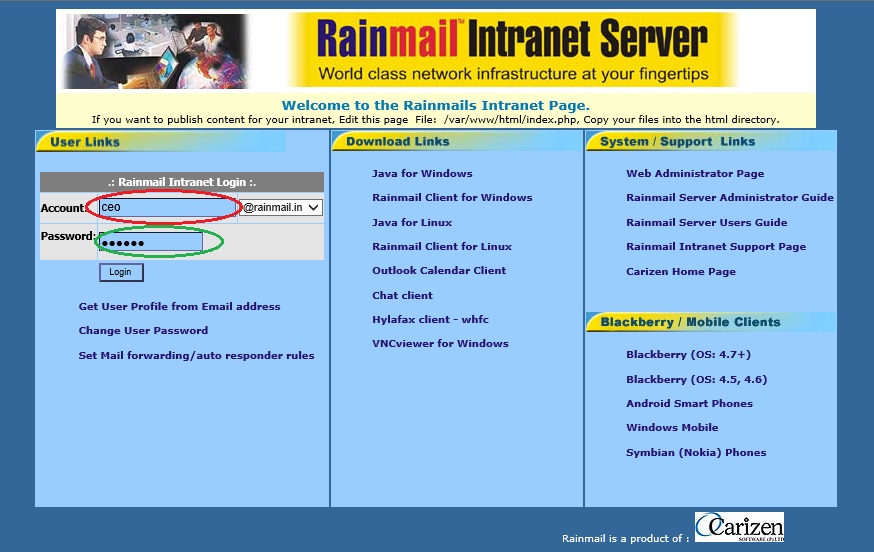
- Click on Login
- The Start page appears. The default settings are displayed. The user can at any point in time customize the appearance and preferences by clicking on Settings (indicated by the red oval). Detailed instructions for setting user preferences are provided in the section General Settings
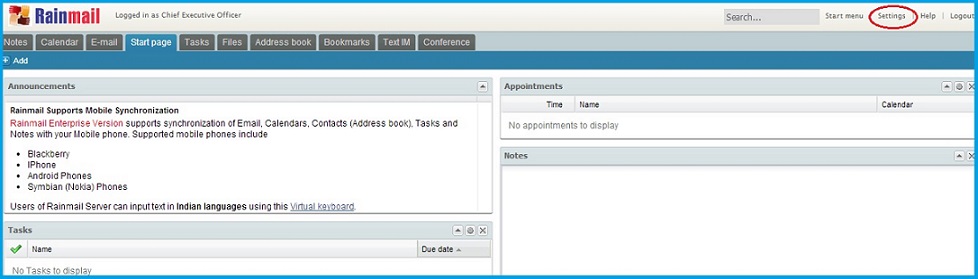
- You are now logged in to Rainmail Collaboration Suite