The content of this tab facilitates a user to customize global settings for Calendar entries.
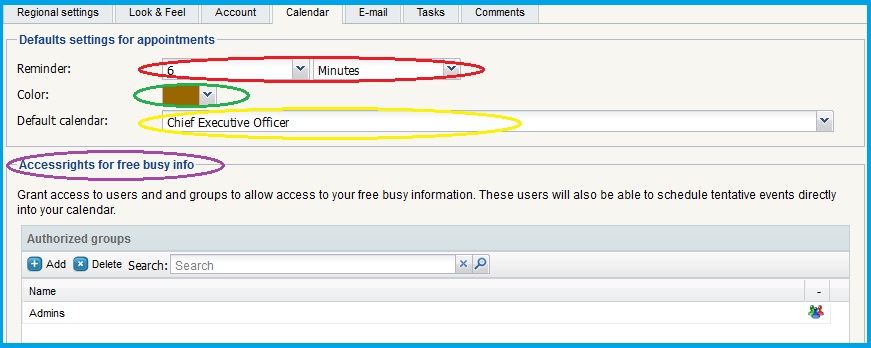
The following table lists the details
|
Sl. No. |
Indicated by |
Feature |
Detailed Description |
|
1 |
Red Oval |
Reminder |
Use the drop down boxes to globally set up reminders for Appointments. The default setting is " No Reminders", which means users can opt for a reminder, individually, during appointment scheduling. When Global reminder option is set-up, a pop up message appears and a reminder email arrives in your email Inbox at the specified time, (i.e. if 5 minutes is set up, the reminder arrives 5 minutes before a scheduled appointment) for all appointment entries |
|
2 |
Green Oval |
Color |
Click on the drop down box to choose a display color for appointment entries |
|
3 |
Yellow Oval |
Default Calendar |
The default Calendar is the user's Calendar. When a user has write/ manage permissions to multiple Calendars, the user can use the drop-down list to which Calendar to use as default |
|
4 |
Indigo Oval |
Free/busy information |
Users can provide permissions for other users to access to their free busy information. By default, only the System Administrator has access to this information regarding all the users. The user's Calendar entries are not shared, but availability information is shared |
If a user wishes to set
|
Copyright (c) 1999-2014. Carizen Software (P) Ltd. All rights reserved.
|
|
What do you think about this topic? Send feedback!
|