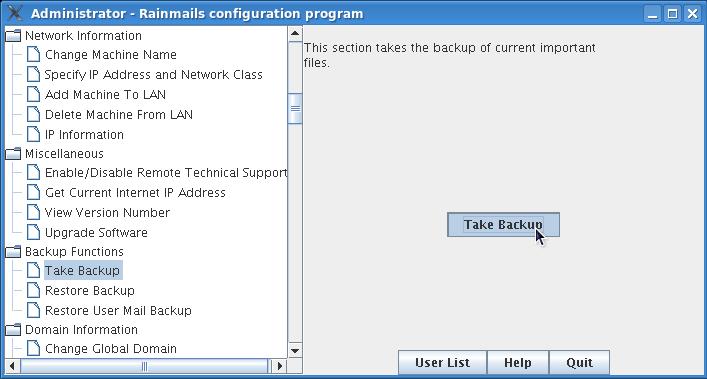Rainmail backup can be taken at any point of time by an administrator as follows:
- Open Rainmail Administrator Java GUI
- Scroll down to Backup Functions menu on left hand side Window. Then click on Take Backup item under this section. That will bring up the following Window.
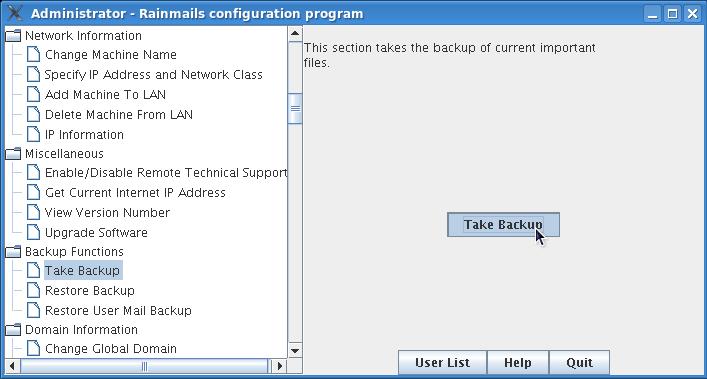
- Click on Take Backup. That will start taking Rainmail backup. Kindly note that depending on the volume of data, this process could take from anywhere between a few minutes to a few hours. After the full backup is taken, following Window will be displayed:

- The backup will be available in one of the following locations:
- /home/mailservice/backup
- /usr/share/smb/backup
- Please also remember that if the backup is greater than 2GB, the backup will consist of multiple files, each of 2GB each.