Rainmail Web mail has many preferences that can be set by user. These include Email features like Signature and extend to how the Web mail should look when the user logs in. In the following sections, we will look at these preferences in detail.

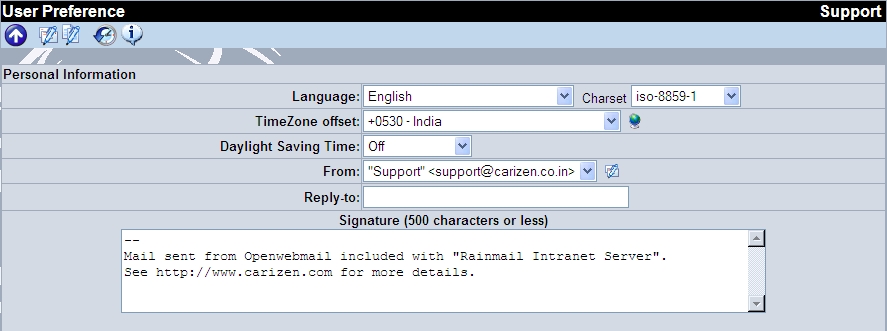
|
Copyright (c) 1999-2014. Carizen Software (P) Ltd. All rights reserved.
|
|
What do you think about this topic? Send feedback!
|